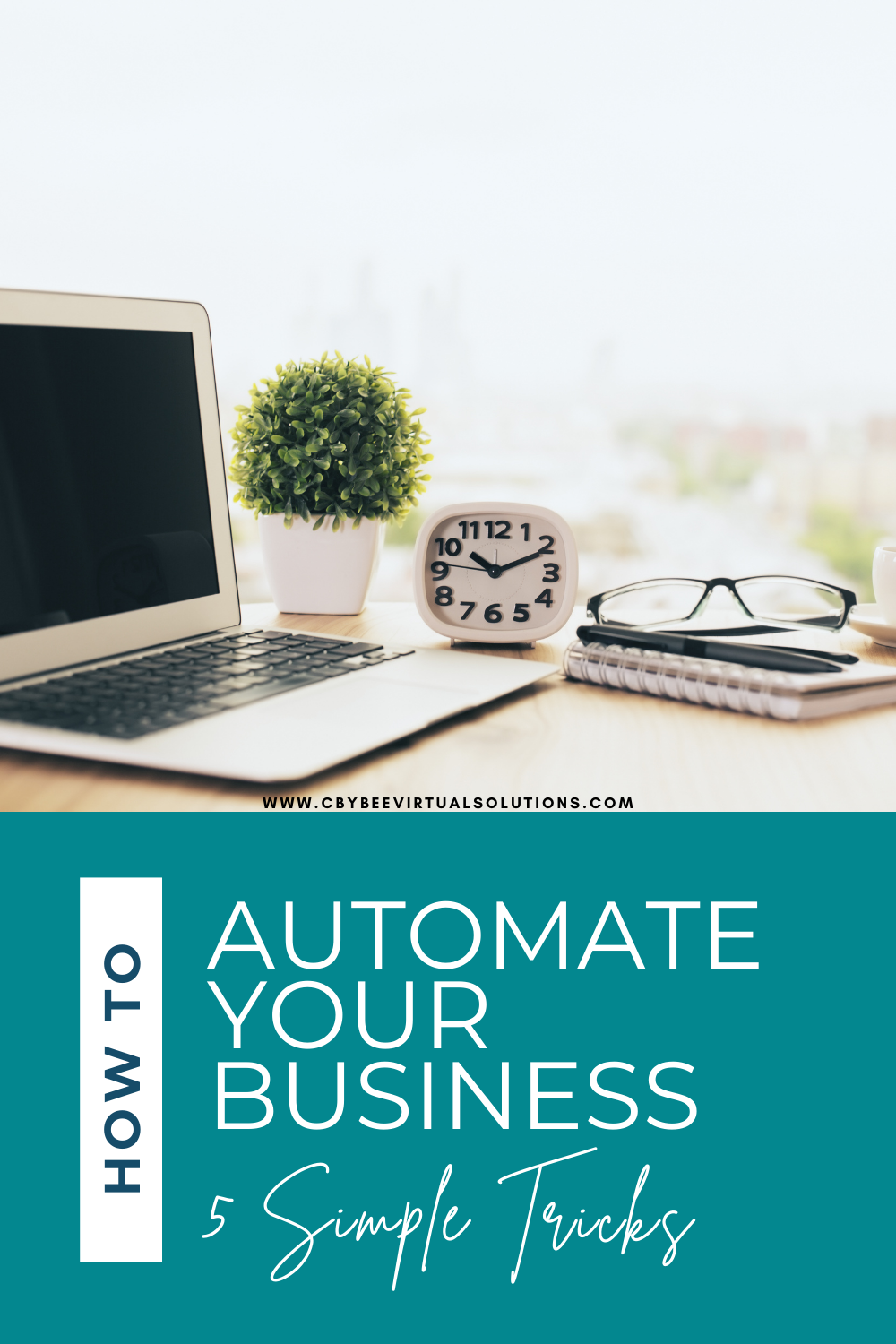5 Ways To Automate Your Business
Time is money and money is time. Am I right?! If you’re like me you’re constantly rushing trying to get the kids ready for school, shuttle them back and forth to their 50 different practices (that you swore you would never sign them up for), work on your business, take care of your clients, occasionally do a work out (haha just kidding, I don’t work out), clean the house…. The list goes on and on.
You’re probably thinking “There has to be a better way.” Well, my dear friend, there is! While I can’t teach you how to automate your home (trust me, if I could I would because that would be a million-dollar idea), I can show you how to automate your business. Here are 5 easy ways to add automation to your business and save some time.
Automate your appointments
If you’re going to be setting appointments in your business I highly suggest signing up for Acuity or Calendly. Both of these systems will help you to streamline your scheduling. You can create forms for different types of appointments that will ask specific questions and allow you to pre-screen your potential clients. You can even collect payments if you are charging for your consultations. Another thing that I love is that it integrates with Zoom, iCalendar, and Google calendar. When a potential client schedules a call with me we both receive an email with the appointment information and the link is pre-populated for our Zoom call. It will also send reminder emails to your client prior to your appointment.
2. Schedule your social media ahead of time
I’m a big believer in creating your social media content ahead of time and batching it out with a scheduling app such as Later, Facebook’s CreatorStudio, or Hootsuite. There are about 100 other apps that you can look into for scheduling your social media. Canva even has a content calendar now for it’s Pro subscribers. If you can set aside a few hours at the beginning or middle of the month to create and schedule your content for the next month then you won’t be rushing around trying to figure out what to post each day.
3. Automate your invoicing system
I am a big fan of WaveApps. It’s free and it makes my invoicing suuuuper easy. You can set up invoices to automatically send out on the same date each month and your clients can set up a saved card or account to automatically pay their invoices. Plus, WaveApps keeps track of your income for you in their accounting app. This is a really great system for those who don’t need all the bells and whistles that come with Quickbooks.
4. Automate your to-do list
If you are looking for a way to stay organized and automate your to-do list, I recommend signing up for a task management system. With the list of task management systems growing every day it seems, you have countless options to choose from for your business. Two of the most well-known choices are Trello and Asana. You can create lists with certain tasks or checklists for each one. You can even sync with other systems, such as google drive, dropbox, your calendar, and more. If you have recurring tasks or checklists that need to be set up you can easily create those. You can also add multiple team members to contribute.
5. Automate your emails
This one might be common sense, but you would be surprised how many businesses are not using an auto-responder for their emails. You can set up separate email lists and automate them in just a few steps. If you haven’t signed up for an email auto-responder yet, check out ConvertKit, AWeber, or Klaviyo (if you have an eCommerce business).
These may seem like small things, but when you add up all of the time that it saves you collectively you would be surprised. Don’t forget to share this so your other business friends can automate their business, too!